For Hard Reset Backup Your All impotent Data. after hard reset all data will be lost.
For hard reset Battery charge Need 70% Up
This Process working Nokia Windows Phone 7
- First Turn Off you Smart phone
- Press and hold together Volume down + Camera Keys and press power key to turn On Your Phone.
- when device vibrates Release Power key and press and hold volume down key and camera key until the phone restart all data will be lost.
This Process working Nokia Windows Phone 8
Don't Forget Backup your impotent Data message, Contact number etc.
- Turn Off You Device First
- Press And Hold Volume Down Key Connect Usb Cable with pc or laptop after few second show Exclamation mark (!) on the screen
Then Press The keys serial
- Volume Up
- Volume Down
- Power
- Volume Down
Then Phone Will be automatic Reboot Solve your problem. thank you.
hard reset lumia 520 From the Menu
- Press Start Menu on Screen
- Tab Settings > About Phone
- Tap Reset Your Phone, And Then Tap Yes And Again Yes
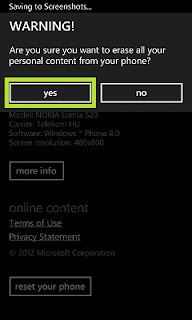
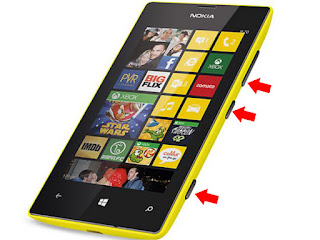



No comments:
Post a Comment