There is two method for remove Pattern lock.
1.method
for get back password you need to active internet connection on your device. if you can't on your device data or don't use your wife connection you should use method 2.
if you use this method your data is not lost.
- on your device pattern screen and tap next button
- now show 2 option 1 is security question and other is google account
- if you remember your security question go for it.
- otherwise you remember you gmail google id you use it.
- sing in your gmail id and password. Now show set your new pattern lock. done
- you successfully Change your device pattern lock Micromax smart phone a 67
Method 2
Don't Forget Backup your All important Data after hard reset all data will be lost.
For hard reset Battery Charge Need 70%up
Micrormax a67 for hard reset you need download micromax device driver and install them.
after install driver you need Download Android Multi Tools
At First Turn Off your Smart Phone Micromax a67
- Press and hold volume down key + power key to turn on your smart phone Now you will see First boot on your device screen.
- Open Your Android Multi tools
- Chose a option use keyboard 8 press enter see picture
After finish the hard reset process Device will be automatic Restart.


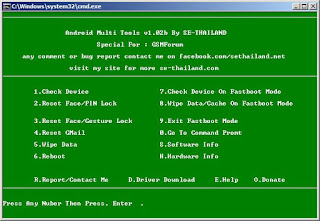
No comments:
Post a Comment